Whether you’re a freelancer, contractor, consultant or any other independent professional, the concepts outlined in this post are designed to help improve your getting-paid workflow.
This is part 2 of a series on minimal tools for indie professionals. This post assumes you've read part 1.
We're going to be helping a juggler keep track of their work. Their job is keeping objects suspended in the air. This primary activity of suspending objects is different from the necessary (but boring) work of making a log of what objects, when, and for who they were suspended.
It's not difficult to make a work log, but after a long day of juggling they're probably not inclined to write about it. And after several days of juggling they've probably forgotten what objects, for who and whether they were juggling at all last Tuesday.
For this reason they need to create a work log at the same time or shortly after juggling and any other activity they wish to receive payment for.
We know what they need to include in the work log (see part 1). But we also need them to remember to make the work log. Planning is necessary.
The juggler should ask themself:
* Where am I when I complete my work?
* Is there a time of day when my work is usually complete?
* Do I respond better to words of encouragement or words that bring fear?
In Tap, *Spells* help automate specific note-taking tasks. There are many Spells available, but our juggler needs a reminder: an email or a text. Because our friend, the juggler, is always on the go (answer to question 1) we will choose a [Text Reminder Spell]()
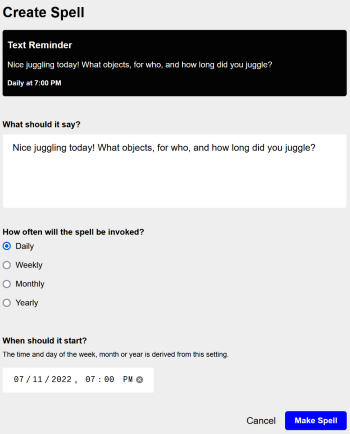
Our juggler finishes their day at 7pm. After packing up it is usually around 7:15 (answer to question 2). Therefore, the Spell should run at 7:15pm.
Set the start date for the Spell to today at 7:15pm. And select the Daily frequency. This ensures the *Spell* will run every day at 7:15pm.
Finally, what words will motivate our friend most effectively? Only they can say. But, because we must choose, and we are kind, we suggest: "Nice juggling today! What objects, for who, and how long did you juggle?"
Hit the "Save" button and wait for the magic.
Once the Juggler receives the reminder, replies to the text will get saved to their Tap account. The date is assigned to the note automatically, which means all you need to supply is a *Folder* and the description of the work performed.
If the Juggler forgets to respond until the next day, they can backdate the note as described in part 1.
In time, the activity of responding to the reminder will become a habit. I often find myself reaching for my phone to record an entry just before the reminder is sent to me.
The payoff of having a work-log is more than peace of mind. It literally gets you paid.