Spells create ways to interact with your notes. Use them to save notes automatically, send you text reminders, or email digests of your notes. The goal of a Spell is to make you more effective at taking and using your notes.
There are currently five different Spells
- Text Reminder: schedule a text reminder to help you collect important information: What did you do today? How do you feel? What did you eat for breakfast?
- Email Digest: schedule an email to send reading material you collected throughout the week.
- Todo Email: start your day off strong with an email listing what you need to do.
- Done Email: receive an email reminding you of all your daily accomplishments. Celebrate your wins!
- Repeating Note: automatically schedule recurring Todos and budgets (using beans).
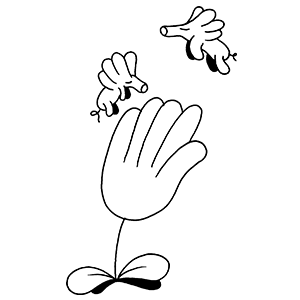
Text Reminder
This is the simplest of all Spells. A Text Reminder Spell sends you a text message of your choosing on a schedule of your choosing.
You might want to do this to give yourself a nudge, a reminder to jot something down, such as keeping a log of what you worked on during the day.
Text Reminder
In order to create a Text Reminder Spell you must have a verified phone number. To register your number, visit your account page.
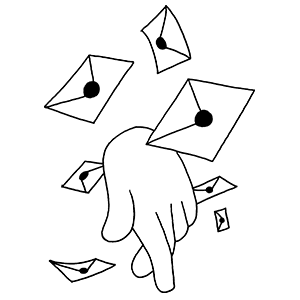
Email Digest
Notes are no good if they get lost. Some notes need to be acted on, some notes need a review, and some you may just want to see from time to time.
Setting up an email Spell has three components:
- Choose the note filters: Folders, Tags
- Choose if you want all notes that match the filter or limit to a time frame
- Select a schedule
The resulting Spell might look something like:
Email Digest
Email Digest Spells will not send if there are no matching notes for the specified time period.
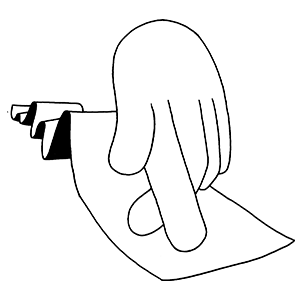
Todo Email
Getting the most done is often about having a list of what you need to do available at the right time. A Todo Email delivers just that.
Creating a Todo Email Spell is exactly the same process as the above Email Digest Spell. Select your folder and tag filters, time range and finally the schedule. The resulting Spell will send you an email of Todo notes according to your specification.
Todo Email
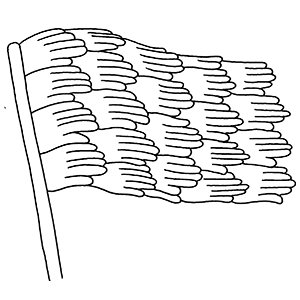
Done Email
It is easy to overlook your own accomplishments. But acknowledging them can spur the momentum to keep you inspired. The Done Email exists to remind you just how much you've achieved.
Pro-tip: You can add a Done note without first creating a Todo -- productivity is not always linear! Learn more about Todos and Done notes in the Todo Section.
The process for creating a Done Email is the same as an Email Digest Spell. Simply select the folder of interest, filter by tags, define the time-frame and schedule.
Done Email
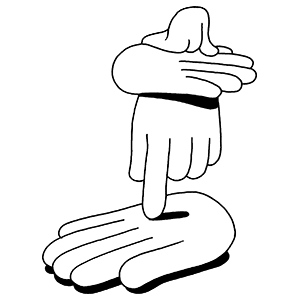
Repeating Note
The same todos, the same budget, and the same events show up in our notes over and over again. Why not schedule them to magically appear when necessary?
Tuesday is trash day. Create a Repeating Note Spell such as:
Repeating Note
For a more creative example of how to use Repeating Note Spells check out this blog post about using bean budgeting as an exercise framework.
To create a Repeating Note Spell all you need to do is specify the note and the schedule.
Read on to learn more about getting things done and tracking productivity with Todos.